🎉 BLACK FRIDAY SALEUse code BF25 for 25% off monthly plan for 3 monthsExpires Dec 2, 2025
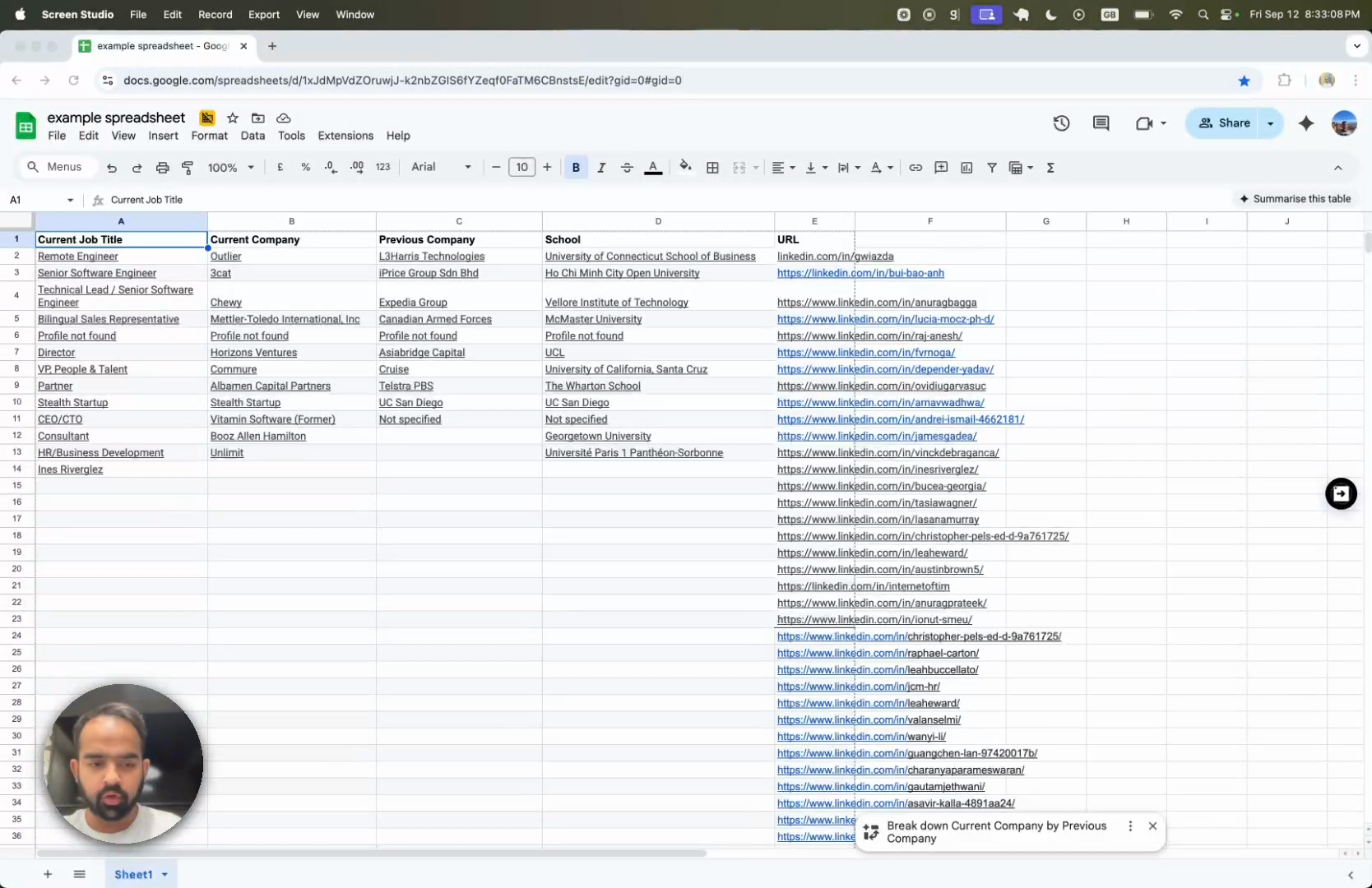
Lead Enrichment
Transform your Google Sheets from basic data into enriched goldmines with AI superpowers...
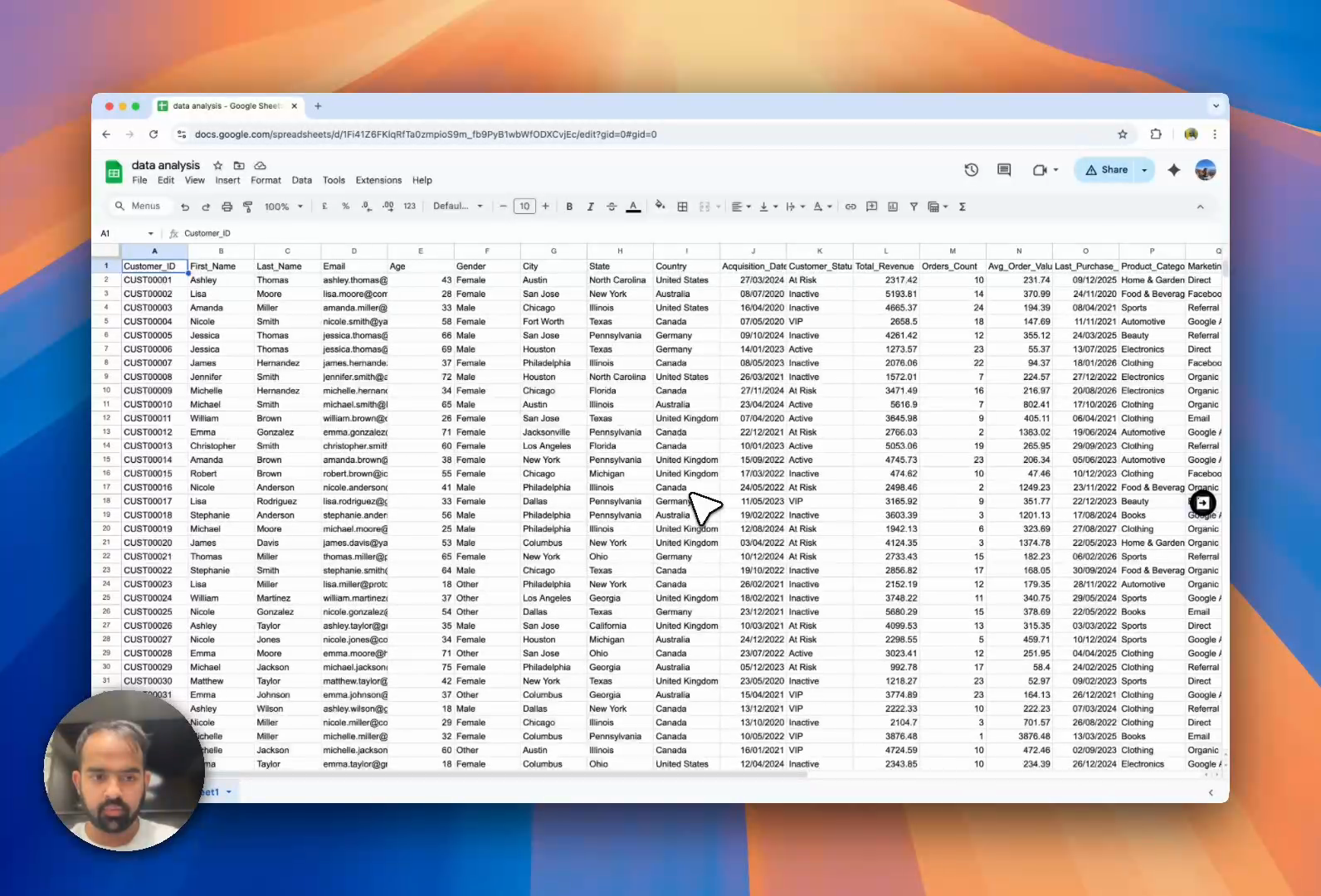
Analysis
Turn raw numbers into insights faster than you can say "pivot table" - right in Google Sheets...
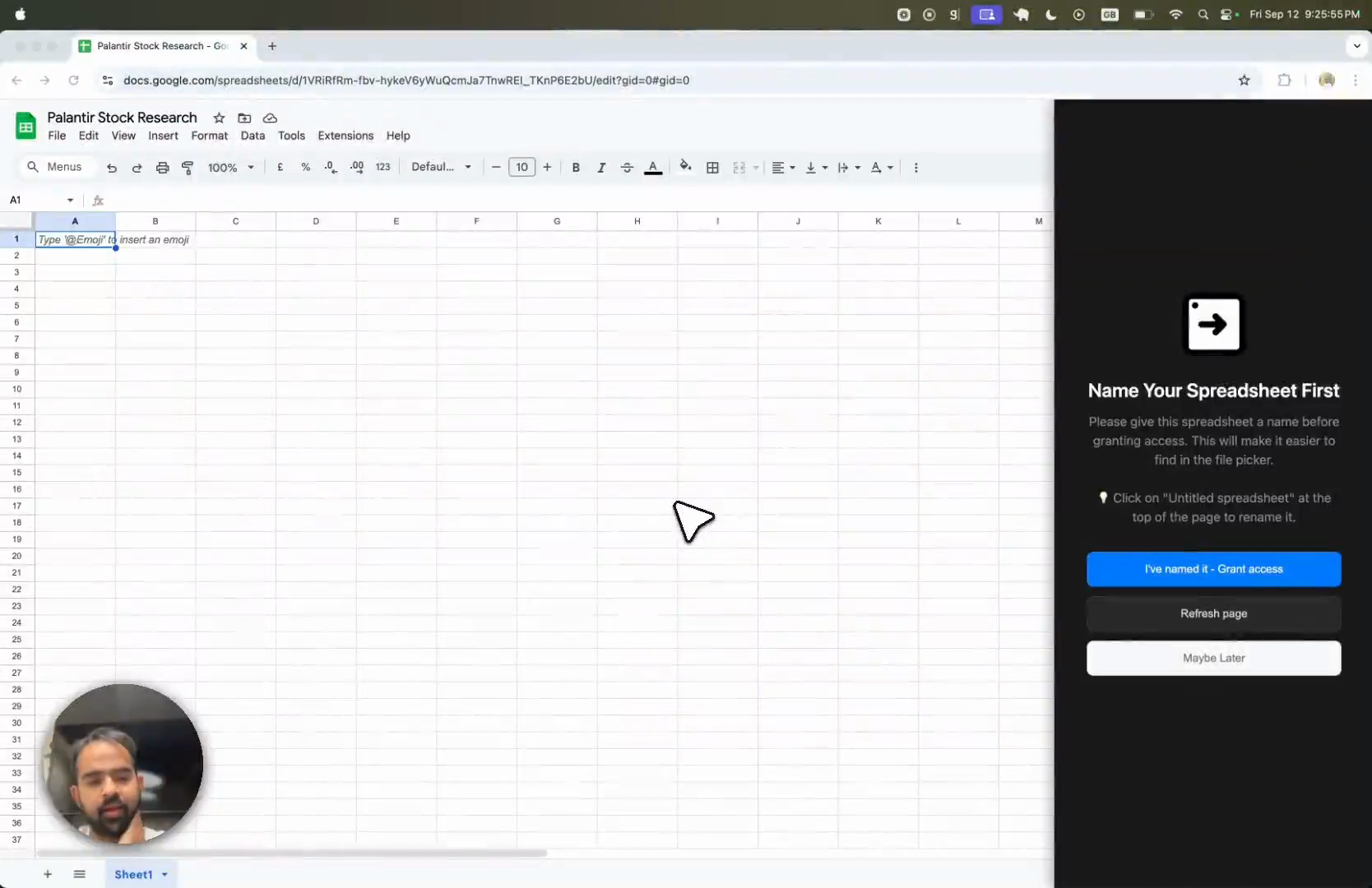
Deep Research
Multi-tab investment research in seconds. Ask one question, get comprehensive analysis across financials, news, and risk factors...
Ready to Join the Productivity Revolution?
Join founders and analysts getting work done inGoogle Sheetswith AI superpowers! 🎯
Try TabTabTab on Chrome