The Sacred Scrolls of TabTabTab
(aka the manual, but that sounds less exciting)
Installation
Join the waitlist for the magical TabTabTab app! We're working on your feedback and making something really special.
Once we launch, you'll be able to install TabTabTab like any other Mac app - it's a simple DMG file.
Note: Join the waitlist now we are onboarding in batches!
Launch it like your other favorite apps - either find it in your Applications folder or summon it with Spotlight (Cmd+Space).
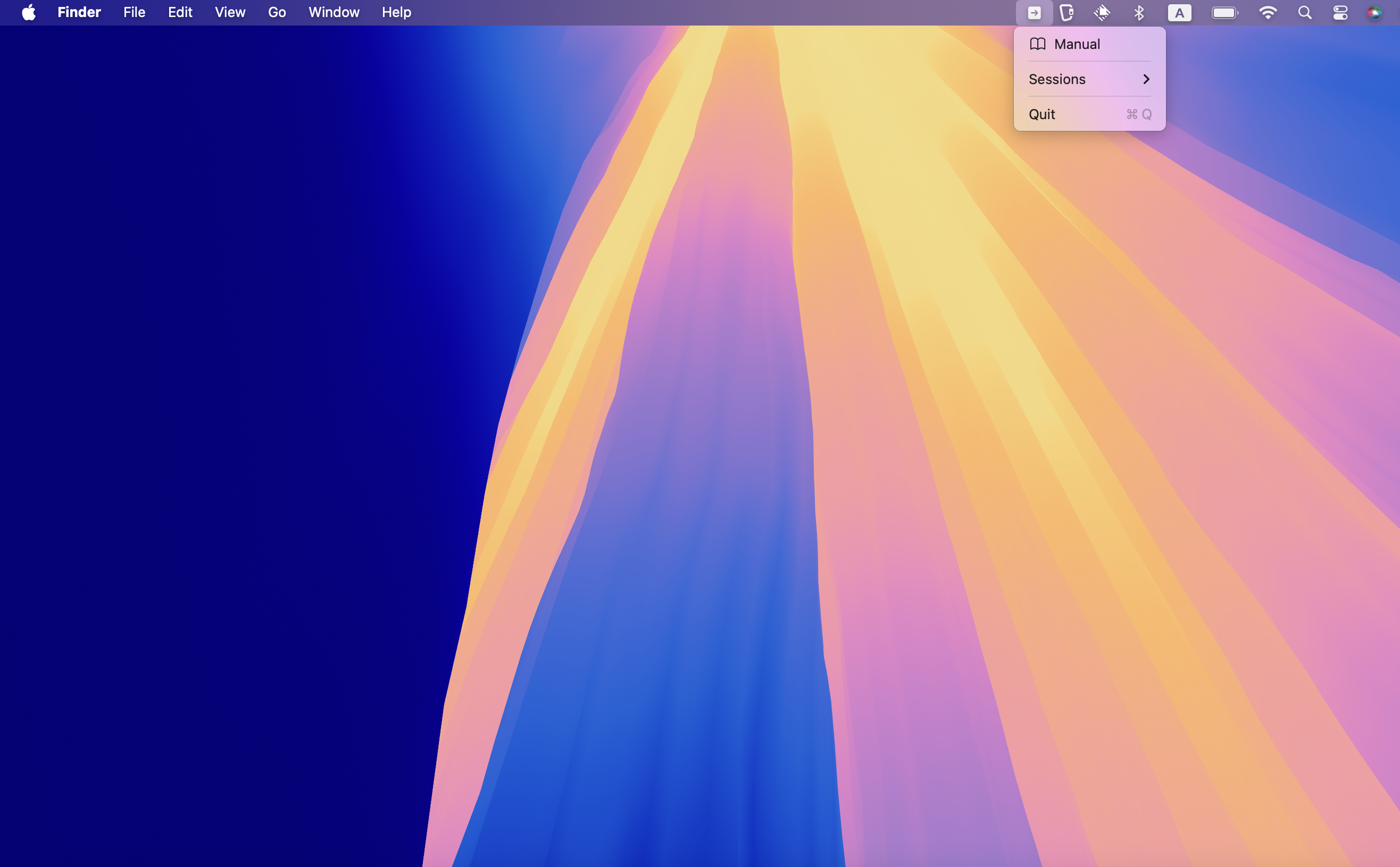
* Look for our lovely icon in your menu bar after installation!
Time for some permission magic. When you first start, we'll ask for a few special powers (we promise to use them for good, and never evil).
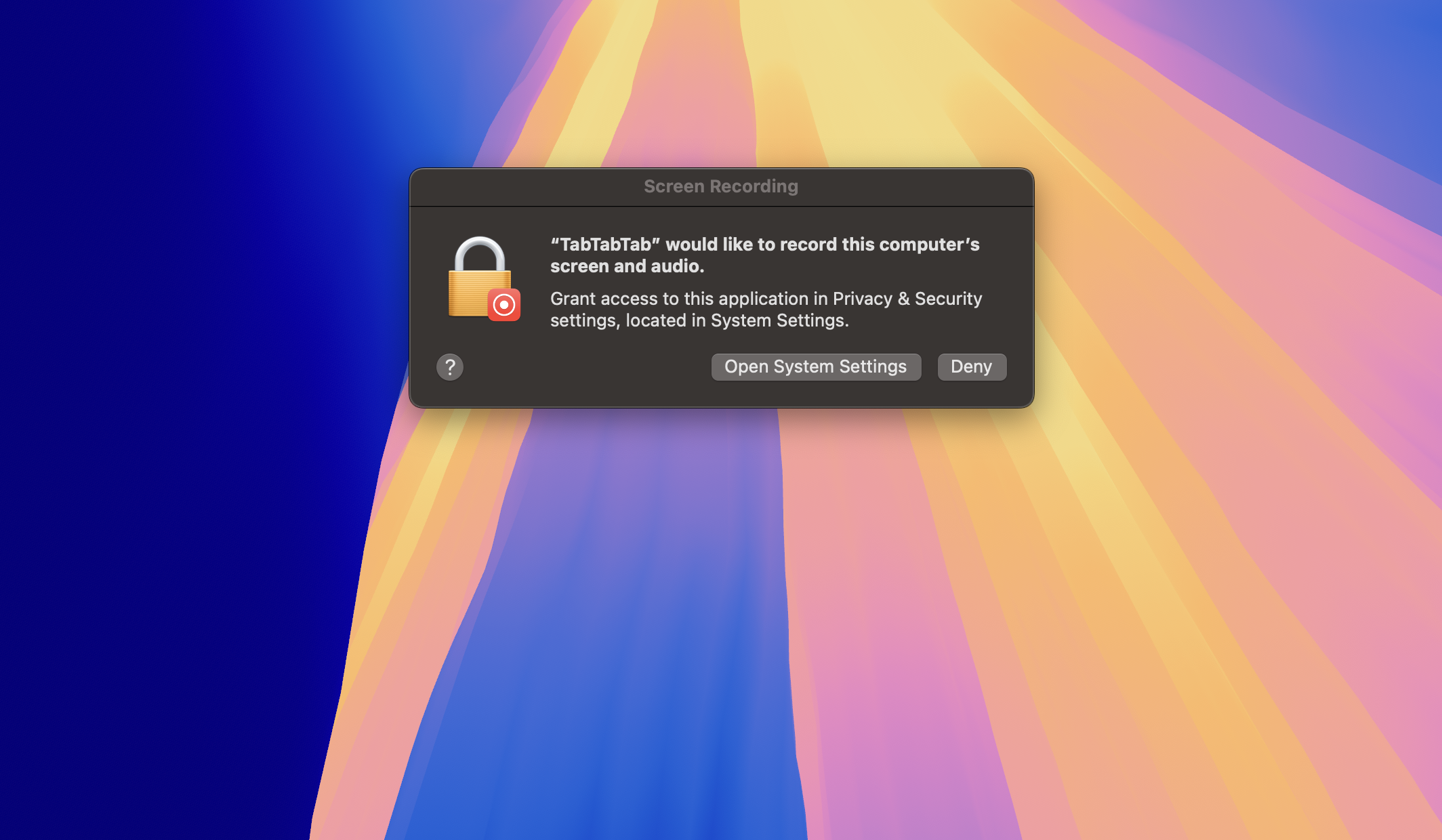

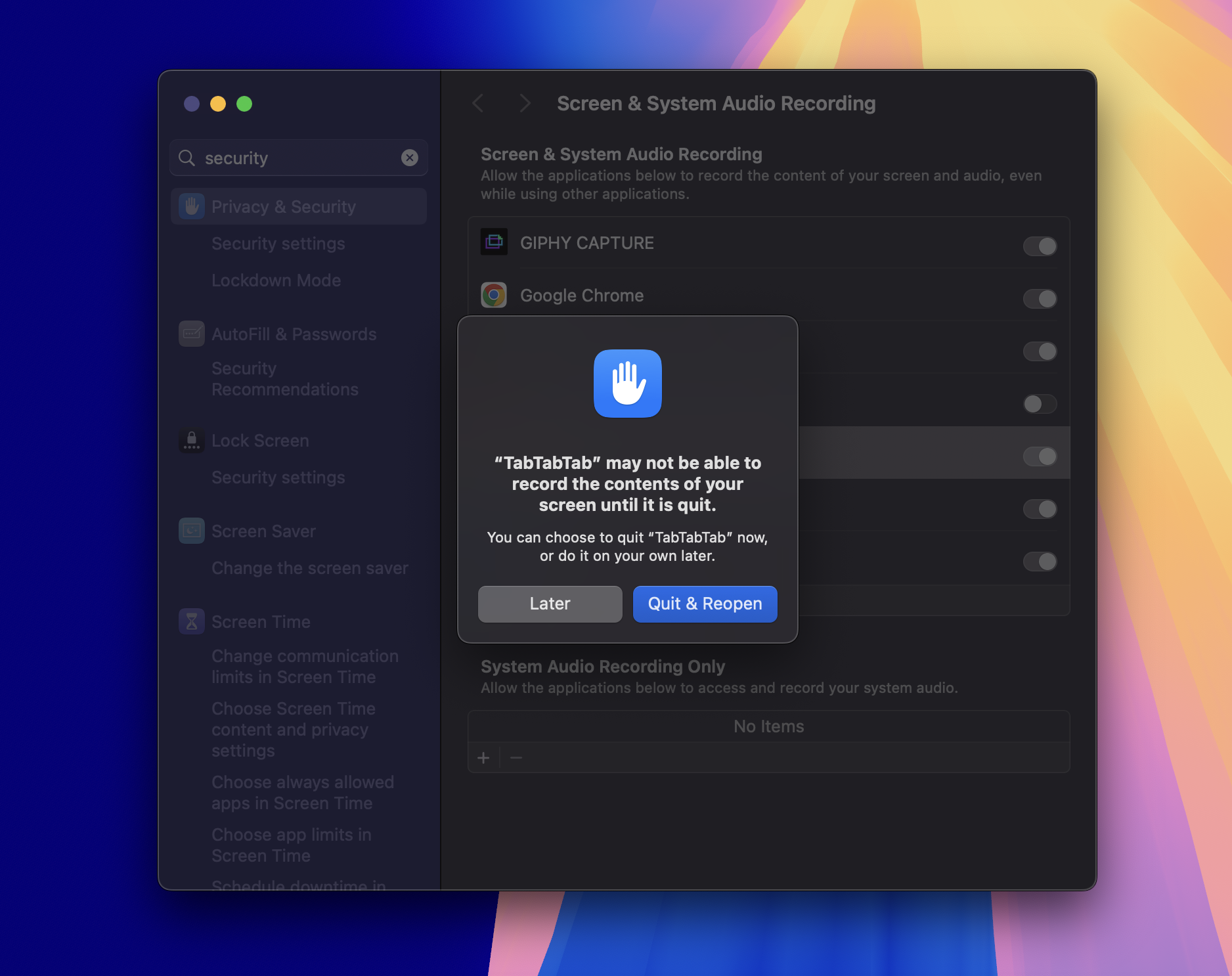
* Don't worry about the restart - TabTabTab should come back instantly!
The two magical permissions we need are Screen Recording and Accessibility. Think of them as our special ingredients for making your keyboard super-powered! 🪄
Pro tip: If TabTabTab isn't working its magic, please double-check these permissions are enabled - they're necessary ingredients!

* Find this under System Settings → Privacy & Security → Screen Recording

* And this one under System Settings → Privacy & Security → Accessibility
Heads up! Some window managers (like Aerospace) might interfere with TabTabTab's magic. If you encounter hiccups, try temporarily disabling your window manager. Still stuck? Reach out to us at hello@tabtabtab.ai for help!
If you've installed TabTabTab before and are experiencing issues after updating, you'll need to completely remove and re-add the permissions:
- Go to System Settings → Privacy & Security → Screen Recording
- Find TabTabTab in the list and click the "-" button to completely remove it
- Launch TabTabTab again, which will prompt for new permissions
- Approve the new permission requests
- Repeat the same process for Accessibility permissions
- Restart TabTabTab after all permissions are re-added
Don't worry - first-time installers and future updates won't need this step!
That's it! You're all set and ready to become a keyboard wizard! 🧙♂️* Your computer is tingling with anticipation